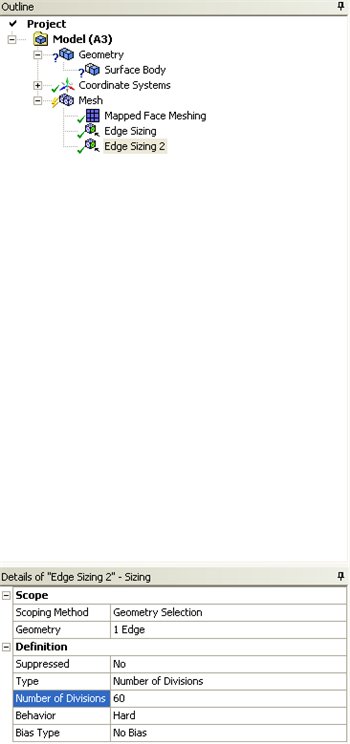...
Outline > Mesh > Insert > Sizing
In the Graphics window, select all the top and bottom left side edge of the geometry (press Ctrl + mouse click to multiple select). Under Details of "Edge Sizing", click Apply next to Geometry. Enter 0.03 for Element Size (this will give us roughly 200 divisions)Change the edge sizing definition Type to Number of Divisions. Enter 60 for Number of Divisions. Next to Behaviour, change Soft to Hard (This is to overwrite the sizing function employed by ANSYS Mesher. Try meshing with soft behavior and see what you get)). Then under Bias Type enter 100.
We have specified all the meshing conditions. Click Update on the third menu to see the mesh.
...
 Sign-up for free online course on ANSYS simulations!
Sign-up for free online course on ANSYS simulations!