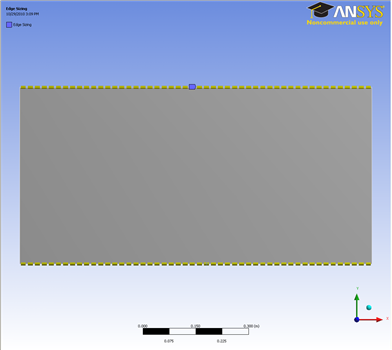...
Now let us move on to specify the element sizing along the pipe radial direction.
Outline > Mesh > Insert > Sizing
In the Graphics window, select both the left top and right edge bottom edges of the geometry (click on the Edge tab on the Fluid flow Fluent - Mesh window and then press Ctrl + mouse click to multiple select). Under Details of "Edge Sizing", click Apply next to Geometry. Change the edge sizing definition Type to Number of Divisions. Enter 30 50 for Number of Divisions.
You should have something that looks like this;
Now continue with the sizing in the axial direction.
...
 Sign-up for free online course on ANSYS simulations!
Sign-up for free online course on ANSYS simulations!