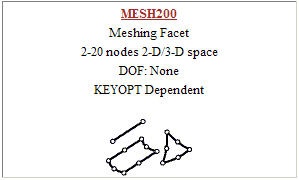...
We will create our volume mesh by in two steps:
- Mesh the front surfaces of the crank as well as the pedal shaft.
- Extrude these surface meshes to get the corresponding volume meshes.
This is analogous to creating a sketch and then extruding while making a solid in a CAD package. Since we cannot mesh surfaces with SOLID45, we need an additional element type called MESH200. Go back to the pictorial summary of element types. Scroll to the top of the page and click on the link to MESH Elements. This takes you to the MESH200 element type.
Click on the MESH200 link in the pictorial summary to see the help page for this element. You see the following information:
...
Referring to Figure 200.1 in the MESH200 help page, we see that this element type comes in 12 different flavors. For our purposes, we will be using the 3-D quadrilateral with 4 nodes option since this corresponds to the intersection an element face of SOLID45 with a suitably aligned surface. Note . The help page indicates that this option is selected by setting KEYOPT(1) = 6. Note that there are no real constants to be defined for MESH200.
...
In order to set the 3-D quadrilateral with 4 nodes option for MESH200, click on MESH200 and then Options ... in the above menu. Then, select QUAD 4-NODE next to Element shape and # of nodes K1. Click OK.
...
 Sign-up for free online course on ANSYS simulations!
Sign-up for free online course on ANSYS simulations!