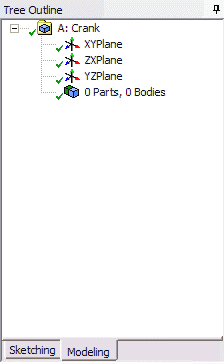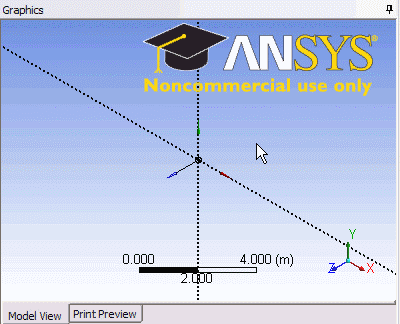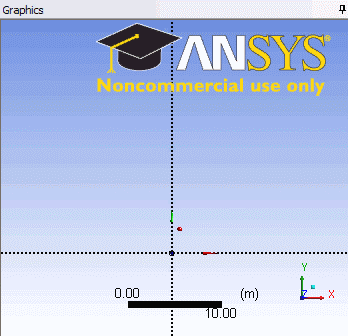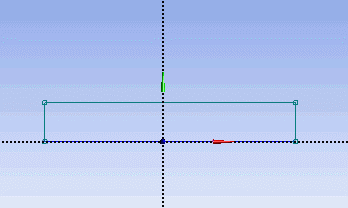...
Start by creating a sketch on the XYPlane. Under Tree Outline, select XYPlane, then click on Sketching next to Modeling tab. This will bring up the Sketching Toolboxes.
On the right, there is a Graphic window. At the lower right hand corner of the Graphic window, click on the +Z axis to have a normal look of the XY Plane.
Under Sketching Toolboxes, click on Draw tab. We will first create the outline of the crank. Select Rectangle and draw in the Graphics window as shown below. Make sure that the rectangle is coincident on the x-axis (Letter C visible when you start the rectangle drawing).
Now draw the semi-circular arc at both end of rectangle. Under Draw Tab, select Arc by Center and execute the drawing as shown.
Select Rectangle. Create a rough Rectangle from starting from the origin in the positive XY direction (Make sure that you see a letter P at the origin before you start dragging the rectangle. The letter P at the origin means the geometry is constrained at the origin.
...
 Sign-up for free online course on ANSYS simulations!
Sign-up for free online course on ANSYS simulations!