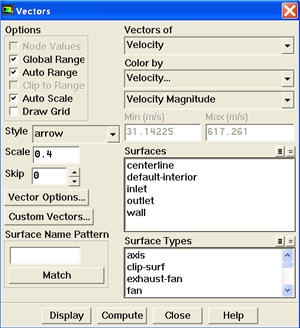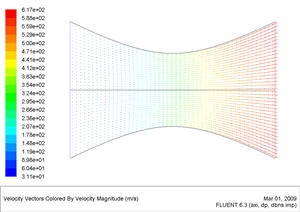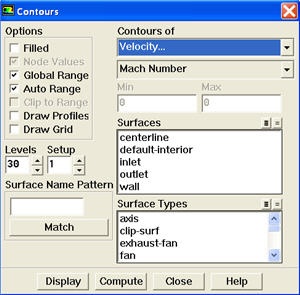...
Let's first look at the velocity vector in the nozzle.
Display > Vectors...
Select Velocity under Vectors of and Velocity... under Color by. Set Scale to 0.4
Click Display.
We see that the flow is smoothly accelerating from subsonic to supersonic.
...
Select Velocity... under Contours of and select Mach Number. Set Levels to 30.
Click Display.
Mach Number Plot
...
 Sign-up for free online course on ANSYS simulations!
Sign-up for free online course on ANSYS simulations!