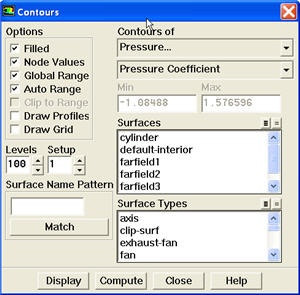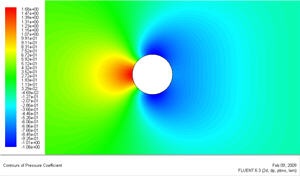...
Under Contours of, choose Pressure.. and Pressure Coefficient. Select the Filled option. Increase the number of contour levels plotted: set Levels to 100.
Click Display.
Because the cylinder is cylindrical, we see that the pressure coefficient profile is symmetry between the top and bottom of cylinder.
Plot Stream Function
Let's take a look at the Pressure Coefficient variation around the cylinder.
Display > Contours
Under Contours of, choose Pressure.. and Pressure Coefficient. Select the Filled option. Increase the number of contour levels plotted: set Levels to 100.
Click Display.
Because the cylinder is cylindrical, we see that the pressure coefficient profile is symmetry between the top and bottom of cylinder
Let's set the reference values necessary to calculate the pressure coefficient.
...
 Sign-up for free online course on ANSYS simulations!
Sign-up for free online course on ANSYS simulations!