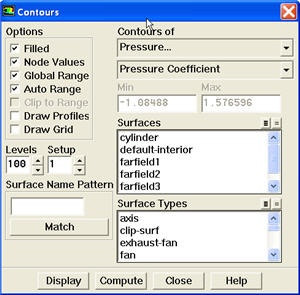...
From this figure, we see that there is a region of low velocity and recirculation at the back of cylinder. Under Color by, select Mach Number in place of Velocity Magnitude since the former is of greater interest in compressible flow. The colors of the velocity vectors will indicate the Mach number. Use the default settings by clicking Display.
This draws an arrow at the center of each cell. The direction of the arrow indicates the velocity direction and the magnitude is proportional to the velocity magnitude (not Mach number, despite the previous setting). The color indicates the corresponding Mach number value. The arrows show up a little more clearly if we reduce their lengths. Change Scale to 0.2. Click Display.
| Info | ||
|---|---|---|
|
(Click picture for larger image)
We can see the flow turning through an oblique shock wave as expected. Behind the shock, the flow is parallel to the wedge and the Mach number is 2.2. Save this figure to a file:
Main Menu > File > Hardcopy
Select JPEG and Color. Uncheck Landscape Orientation. Save the file as wedge_vv.jpg in your working directory. Check this iimage by opening this file in an image viewer.
Let's investigate how many mesh cells it takes for the flow to turn. Tturn on the mesh by clicking on the Draw Grid checkbox in the Vectors menu. In the Grid Display menu that pops up, click Display. This displays the mesh in the graphics window. Close the Grid Display menu. Click Display in the Vectors menu. Zoom in further as shown below.
(Click picture for larger image)
...
|
...
Plot Pressure Coefficient
...
Contours
Let's take a look at the Mach number Pressure Coefficient variation in around the flowfieldcylinder.
Display > Contours
Under Contours of, choose VelocityPressure.. and Mach Number Pressure Coefficient. Select the Filled option. Increase the number of contour levels plotted: set Levels to 100.
Click Display.
(Click picture for larger image)
We see that the Mach number behind the shockwave is uniform and equal to 2.2. Compare this to the corresponding analytical result.
Plot Pressure Coefficient Contours
Let's set the reference values necessary to calculate the pressure coefficient.
...
 Sign-up for free online course on ANSYS simulations!
Sign-up for free online course on ANSYS simulations!