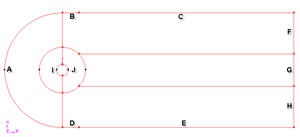...
(Click picture for larger image)
(Label the farfield accordingly)
We will label edge A as farfield1, the top boundary edges B and C as farfield2, bottom boundary edges D and E as farfield3, right boundary , edges E,G and H as farfield4 and the cylinder surface edges I and J as cylinder.
Label the boundary according to the table shown below
Edges | Group Name |
Left A | farfield 1 Top |
B,C | farfield 2 Bottom |
D,E | farfield 3 Right |
E,G,H | farfield 4 Cylinder |
I,J | cylinder |
These will be the names that show up under boundary zones when the mesh is read into FLUENT Leave the boundary type as default (We will use FLUENT to specify the boundary type.
Group Edges
Group the appropriate edges accordingly.
...
 Sign-up for free online course on ANSYS simulations!
Sign-up for free online course on ANSYS simulations!