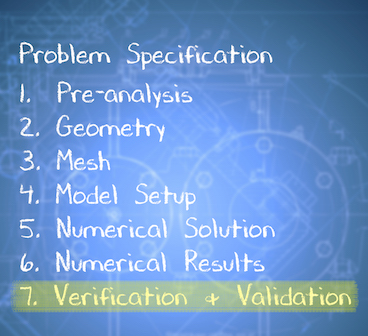| Include Page |
|---|
...
|
...
|
| Panel |
|---|
Author: John Singleton, Cornell University Problem Specification |
7. Verification and Validation
Verification and validation can be thought as a formal process for checking results. We'll first check that the net heat flow to the domain is zero. Then we'll look into mesh refinement and comparison with the analytical solution.
In order to check that the net heat flow to the domain is zero, we need to export the heat flux from the bottom and right edges to MATLAB for numerical integration. We already exported qy at the bottom edge to qy_bot.txt. Similarly, export qx at the right edge to qx_right.txt.
We have written a MATLAB script that reads in the ANSYS data files containing heat flux along the bottom and right edges and does the necessary numerical integration to calculate the total heat flux. Download the MATLAB script by right-clicking the link and saving to the directory containing qy_bot.txt: post.m. Running the file will graph the heat flux along each edge, as well as calculate the total heat flux through each of the two edges.
We will also look at the results for the dimensionless temperature along the line y=1. To change the mesh size, go back to Mesh in the tree, change the element size in sizing and click on Solve. The plot below contains information from 1x1, 2x2, 3x3, 5x5, and our 10x20 element mesh. Note how as the mesh elements get finer (i.e. more elements,) the solution converges onto one line. This is a trivial example, as it converges by 5x5 elements, but consider how mesh refinement can affect results in a complex system.
In other words, Always do mesh refinements until the solution converges. If you don't, it is possible your simulation may be completely off from reality, and will be useless!
| Include Page | ||||
|---|---|---|---|---|
|
Verification Overview
| HTML |
|---|
<iframe width="640" height="360" src="https://www.youtube.com/embed/9RKcXN6xkD4" frameborder="0" allowfullscreen></iframe> |
Check Your Understanding
Select true or false.
Verification involves comparison with experimental data.
(To see the answer, go to the 2D Conduction section of Module 1 in
| New window link | ||
|---|---|---|
| ||
our free online course on ANSYS simulations. |
Check Energy Conservation
| HTML |
|---|
<iframe width="640" height="360" src="https://www.youtube.com/embed/DvWdFGyKvA4" frameborder="0" allowfullscreen></iframe> |
Check Numerical Error
| HTML |
|---|
<iframe width="640" height="360" src="https://www.youtube.com/embed/pyvOziL5mso" frameborder="0" allowfullscreen></iframe> |
Go to Exercises newwindow
https://confluence.cornell.edu/download/attachments/146918522/Convergence.pngGo to Exercises
See and rate the complete Learning Module
 Sign-up for free online course on ANSYS simulations!
Sign-up for free online course on ANSYS simulations!