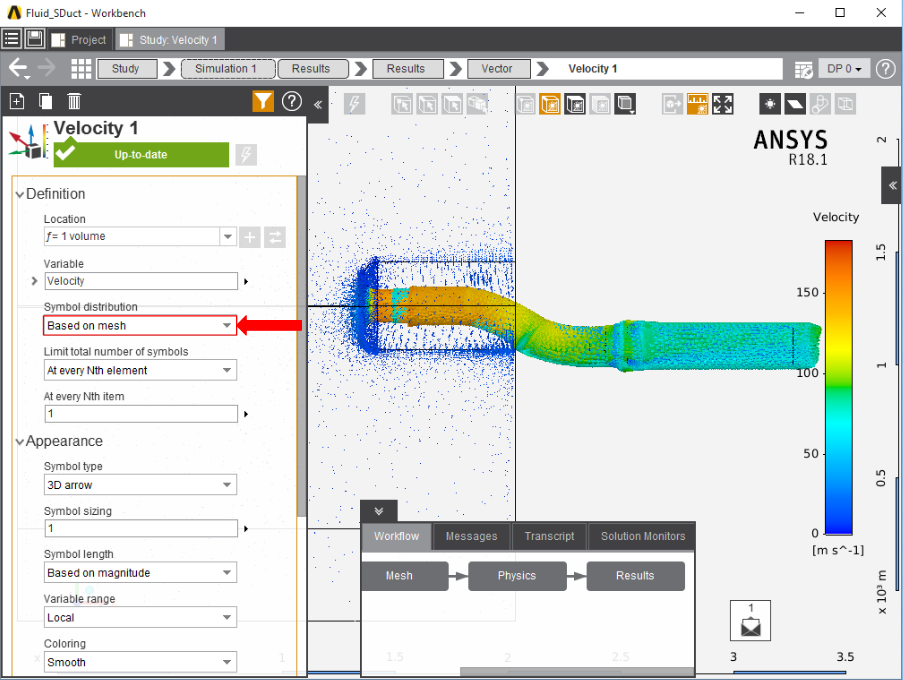...
Select the Velocity Vector to edit the settings with which the vectors are defined. Change the Symbol distribution to Based on mesh, then press Evaluate. Press the Play button in the model window to see how these velocity vectors develop over time.
To create a contour of the velocity inside the fluid volume, create a Plane to bisect the flow volume. The initial orientation of the plane should be as intended. Once the plane has been created, use the Add drop down menu in the Results panel to create a Contour whose Location is the plane and Variable is Velocity Magnitude.
 Sign-up for free online course on ANSYS simulations!
Sign-up for free online course on ANSYS simulations!