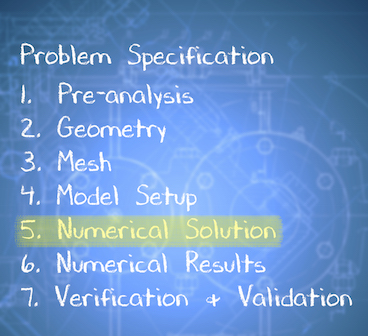| Include Page | ||||
|---|---|---|---|---|
|
| Include Page | ||||
|---|---|---|---|---|
|
Numerical Solution
In the solve step, ANSYS will solve our boundary value problem numerically and obtain the temperature at each node. It is important to keep in mind that all other results are derived from the nodal temperatures through interpolation.
Before we hit Solve, we can tell ANSYS what results we would like to look at. ANSYS will extract these results from the nodal temperatures and report them. We could alternatively add in these results after we obtain the numerical solution. Below, we do the former and add in some result requests before hitting Solve.
Temperature
...
| HTML |
|---|
<iframe width="640" height="360" src="https://www.youtube.com/embed/1iRVpzu07Kc" frameborder="0" allowfullscreen></iframe> |
...
https://confluence.cornell.edu/download/attachments/146918518/InsTempRes_Full.pngTotal Heat Flux
To obtain the distribution of the total heat flux magnitude in the domain, (Right Click) Solution > Insert > Thermal > Total Heat Flux, as shown below.
...
https://confluence.cornell.edu/download/attachments/146918518/InsTotHeatFlux_Full.pngObtain the Numerical Solution
(Click) Solve, . ANSYS will:
- calculate the element stiffness matrices
- assemble them into the global stiffness matrix
- invert the global stiffness matrix to obtain the temperature at the nodes
- populate the results requested from the nodal temperatures
Save
Save the project now. Do not close Mechanical.
Go to Step 6: Numerical Results
...
 Sign-up for free online course on ANSYS simulations!
Sign-up for free online course on ANSYS simulations!