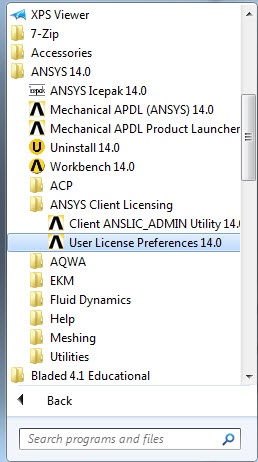Locate and open ANSYS 14.0 folder in the start menu. Open ANSYS Client Licensing and click on User License Preference 14.0.
The license preference window shows the licenses that are available and the order in which ANSYS will use the licenses. The license is set up so that the teaching license is the default. We need to disable the teaching license and move up the research license to the top of the list. In the license preference window, select ANSYS Academic Teaching Advanced and disable it by changing the number from 1 to 0.
...
 Sign-up for free online course on ANSYS simulations!
Sign-up for free online course on ANSYS simulations!