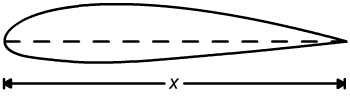| Panel |
|---|
| Wiki Markup |
| {alias:airfoil}
{panel}
Author: Rajesh Bhaskaran, Cornell University {color:#ff0000}{*}Problem Specification{*}{color} [1. Create Geometry in GAMBIT|FLUENT - Flow over an Airfoil- Step 1] [2. Mesh Geometry in GAMBIT|FLUENT - Flow over an Airfoil- Step 2] [3. Specify Boundary Types in GAMBIT|FLUENT - Flow over an Airfoil- Step 3] [4. Set Up Problem in FLUENT|FLUENT - Flow over an Airfoil- Step 4] [5. Solve\!|FLUENT - Flow over an Airfoil- Step 5] [6. Analyze Results|FLUENT - Flow over an Airfoil- Step 6] [7. Refine Mesh|FLUENT - Flow over an Airfoil- Step 7] [Problem 1|FLUENT - Flow over an Airfoil- Problem 1] [Problem 2|FLUENT - Flow over an Airfoil- Problem 2] {panel} h2. Problem Specification !airfoil.jpg! Consider air flowing over NACA 4412 airfoil. The freestream velocity is 50 m/s and the angle of attack is 2°. Assume standard sea-level values for the freestream properties: \\ Pressure = 101,325 Pa \\ Density = 1.2250 kg/m3 \\ Temperature = 288.16 K \\ Kinematic viscosity _v_ = 1.4607e-5 m2/s \\ We will determine the lift and drag coefficients under these conditions using FLUENT. \\ \\ Go to [Step 1: Create Geometry in GAMBIT|FLUENT - Flow over an Airfoil- Step 1] [See and rate the complete Learning Module|FLUENT - Flow over an Airfoil] Go to [all FLUENT Learning Modules|FLUENT Learning Modules]University Problem Specification |
Problem Specification
Consider air flowing over NACA 4412 airfoil. The freestream velocity is 50 m/s and the angle of attack is 2°. Assume standard sea-level values for the freestream properties:
Pressure = 101,325 Pa
Density = 1.2250 kg/m3
Temperature = 288.16 K
Kinematic viscosity v = 1.4607e-5 m2/s
We will determine the lift and drag coefficients under these conditions using FLUENT.
Go to Step 1: Create Geometry in GAMBIT
 Sign-up for free online course on ANSYS simulations!
Sign-up for free online course on ANSYS simulations!