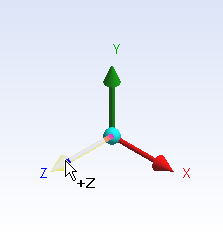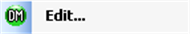 . It will prompt you to pick the standard units. From the Problem Specification, we want to choose inch. To begin sketching, we need to look at a plane to sketch on. Click on the Z-axis of the compass in the bottom right hand corner of the screen to look at the x-y plane.
. It will prompt you to pick the standard units. From the Problem Specification, we want to choose inch. To begin sketching, we need to look at a plane to sketch on. Click on the Z-axis of the compass in the bottom right hand corner of the screen to look at the x-y plane.