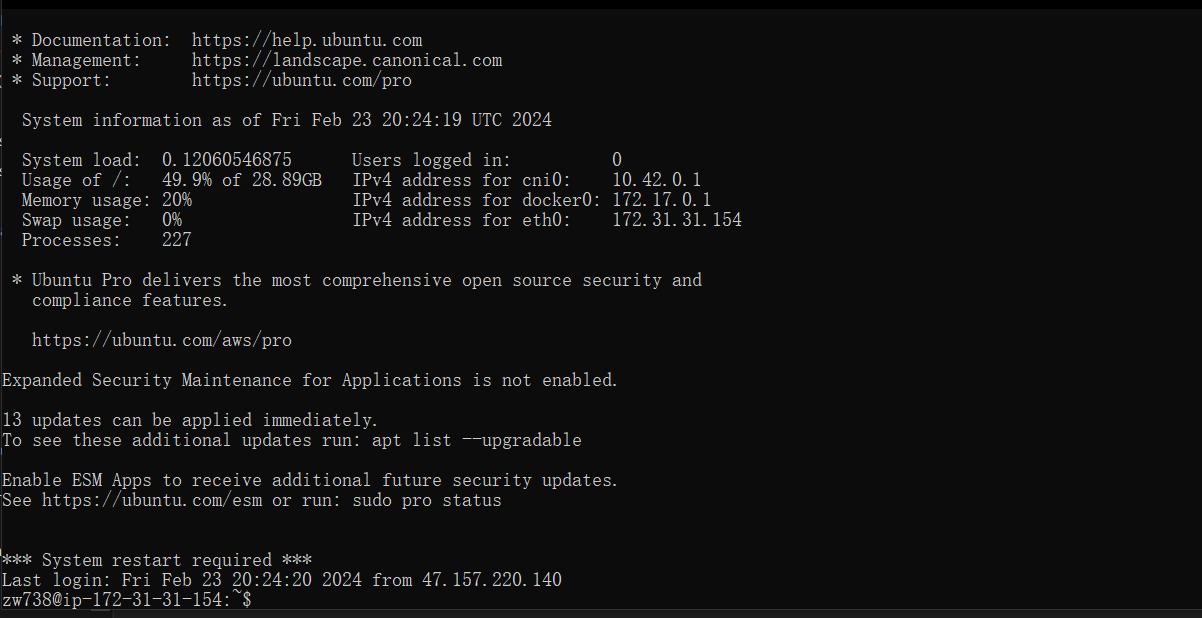Connect to the Server
- Run the following command, where -L mean to forward server's port to local. Because Kubernetes exposes port 6445, we would like to forward it to localhost:6443. The username should just be your Cornell NetID (it's easier to memorize).
ssh -i -L 6445:localhost:6443 username@ssh.diaper-project.com
- You should see a pop-up looks like this, which means that you have already connected to the server.