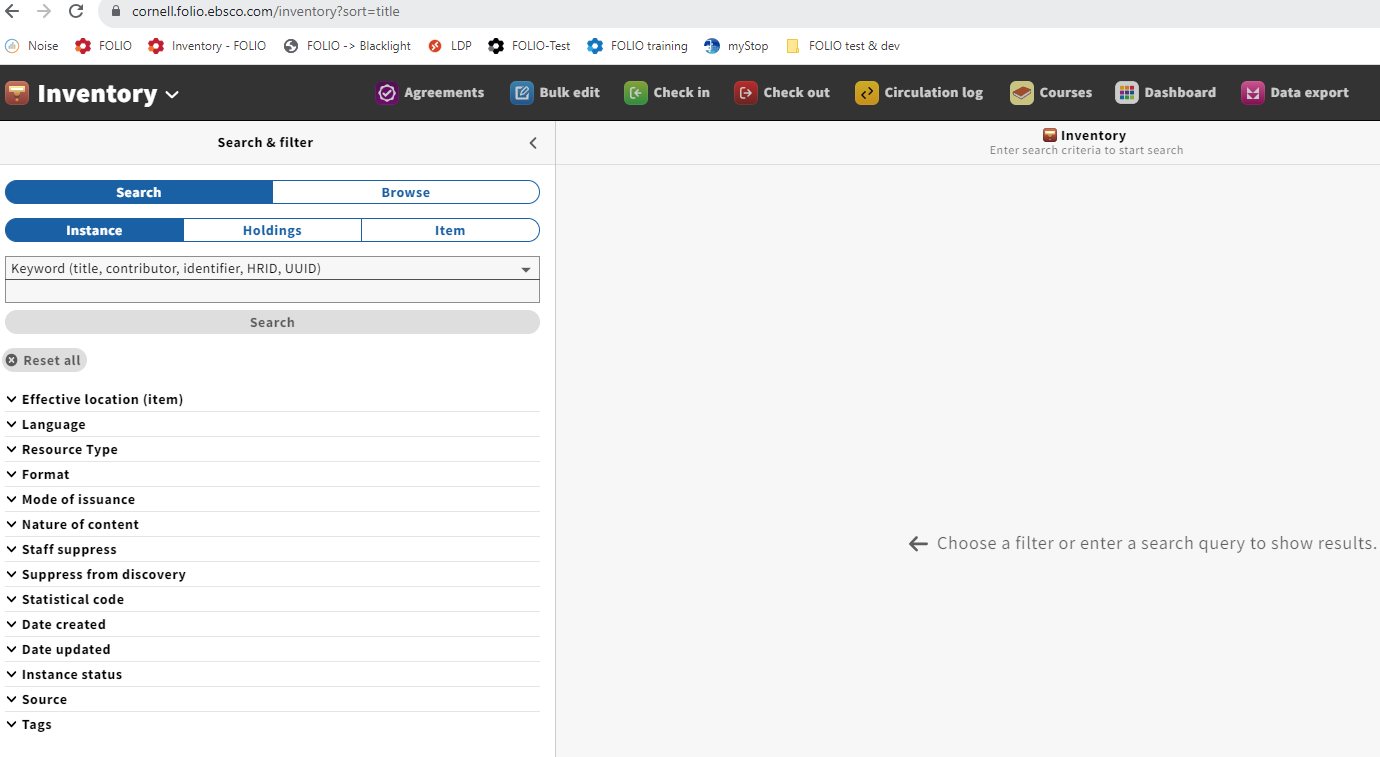Anyone who can view Inventory can search Inventory. Searching and filtering (pre-limiting search results) take place in the left pane. (This pane can also be resized or collapsed entirely.)
The Search & filter pane has three segments, each corresponding to a different record type: Instance, Holdings, and Item
The elements available for searching are different for each segment, but the results always display Instance data (e.g., title)
General Search Tips
Terms entered in the search box are searched as keywords in the element(s) chosen.For example, a search for either "essays 100 dogs" or "essays dogs 100" will retrieve the title "100 essays I don't have time to write : on umbrellas and sword fights, parades and dogs, fire alarms, children, and theater"
Other title information (subtitle) and statement of responsibility are indexed as part of the title. So a search for "Sarah umbrellas" will retrieve this same title.
There is no way to perform a phrase search in the basic search. It will ignore most punctuation (including quotation marks), but some characters will cause an error, so it's best to omit punctuation in general.
"Reset all" is a good way to clear your search and results completely –note that it returns to the default "Keyword" selection.
Sort results middle pane by clicking on column headers.
Contributor
Contributor is a generic term for any sort of agent (author, editor, conference name, etc.).
Word order does matter in this search.
But for any search you do have to remove subfield delimiters if you copy/paste from MARC.
Title
Like the combined keyword search, these searches are keywords, not phrase searches. Title is currently just searching the equivalent of the MARC 245 field (all subfields); by the time we go live this will index all titles (e.g., title proper, variant title, uniform title).