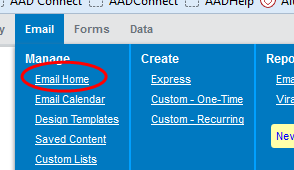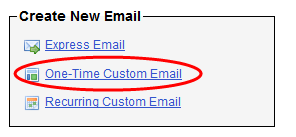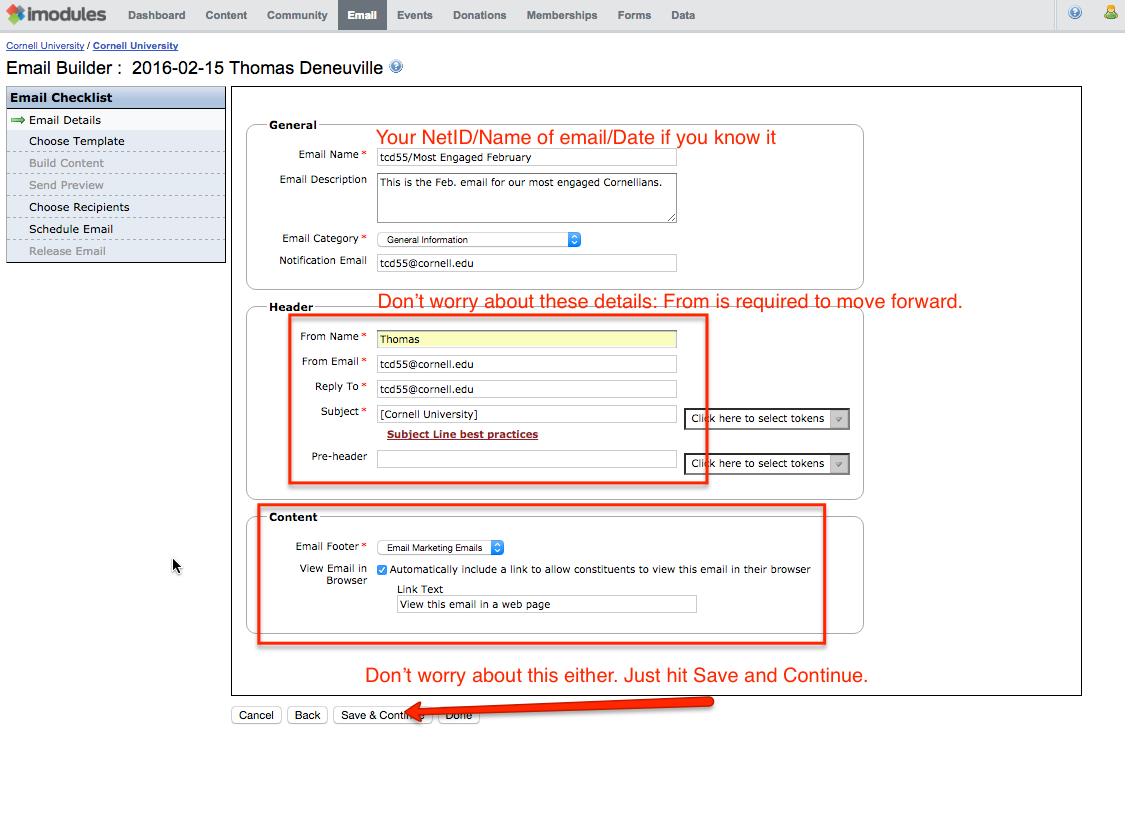We use several applications to build this email. First all the (sized photos, copy edited text) assets should be posted in your to-do in Basecamp. You will need to download all the photos and text document first.
Open iModules and select "Email Home" from the "Email" tab.
Select the "One-Time Custom Email" from the "Create New Email List
General section:
Email Name – "netid/name of email/date(if you know it)" so the most engaged email I'm building would be – djm6/Most Engaged November 2016
Email Description – Short description of the email.
Email Category – Leave it on "General Infomation"
Notification Email – automatically fills in your email address
Header section:
From Name – enter your name in this field (first name only is fine)
From Email – is automatically filled in.
Reply To – is automatically filled in.
Subject – a lot of times the "subject line" is in the text document so you can fill this in, if it's not don't worry about it.
Pre-header – a lot of times the "pre-header" is in the text document so you can fill this in, if it's not don't worry about it.
Content:
You don't need to change anything in this section.
Now click the "Save & Continue" button