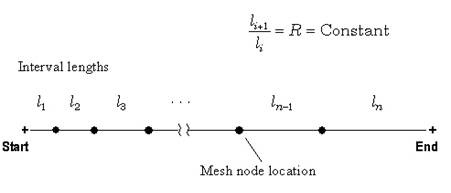Step 2: Mesh Geometry in GAMBIT
...
The edge mesh parameters we'll use for controlling the stretching are successive ratio, first length and last length. Each edge has a direction as indicated by the arrow in the graphics window. The successive ratio Ris the ratio of the length of any two successive divisions in the arrow direction as shown below. Go to the index of the GAMBIT User Guide and look under Edge>Meshing for this figure and accompanying explanation. This help page also explains what the first and last lengths are; make sure you understand what they are.
Operation Toolpad > Mesh Command Button > Edge Command Button > Mesh Edges
...
 Sign-up for free online course on ANSYS simulations!
Sign-up for free online course on ANSYS simulations!