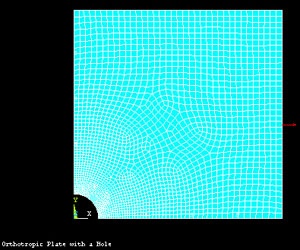Problem Specification
1. Create Command Log file
2. Modify Log file - part1
3. Modify Log file - part2
4. Solve
5. Postprocess the results
Step 3: Modify Log file - part2
Specify Line Divisions and Spacing Ratio
Since we want to determine the stress concentration on the edge of the hole, we want to create a mesh that gets finer in the region near the hole. To do this we'll use the LESIZE command, which defines the number of divisions and spacing ratio of selected lines. Recall that the spacing ratio parameter is used to control mesh grading. If positive, the spacing ratio is the ratio of the last division size to first division size.
...
We will also divide the line that defines the hole into 40 divisions. In this case, we'll not specify the spacing ratio. This will be defaulted to one (no mesh grading).
LESIZE,5,,,40,,,,,,0
Mesh Geometry
The next twelve commands in the original file generate the mesh.
...
The next nine commands create the mesh, by selecting and grouping the area to be meshed into a component and then meshing the selected component (area in this case). However, since we already know the area number we want to mesh (3), we can replace these nine commands with a single command to mesh the geometry.
AMESH,3
Specify Boundary Conditions
We will now modify the next seven commands to specify the boundary conditions of our problem.
...
/Title, Orthotropic Plate with a Hole
*SET,a,60e-3
*SET,r,7e-3
*SET,p,1e6
*SET,E1,59.3e9
*SET,E2,22e9
*SET,G12,8.96e9
*SET,nu21,0.047
/PREP7
ET,1,PLANE82
MP,EX,1,E1
MP,EY,1,E2
MP,NUXY,1,NU21
MP,GXY,1,G12
RECTNG,0,a,0,a,
CYL4,0,0,0,0,r,90
ASBA,1,2
LESIZE,8,,,50,0.25,,,,0
LESIZE,9,,,50,0.25,,,,0
LESIZE,5,,,40,,,,,,0
SMRT,1
MSHAPE,0,2D
MSHKEY,0
AMESH,3
DL,8,3,SYMM
DL,9,3,SYMM
SFL,2,PRES,-p,
Verify Progress
Let's verify the commands we have created so far. To do this, start a new ANSYS session. Restart ANSYS or go to Utility Menu > File > Clear & Start New and select Do not read file.
Copy the list of commands we have generated so far and paste them in the ANSYS Command Input window. The list of commands will generate the following:
Go to Step 4: Solve
 Sign-up for free online course on ANSYS simulations!
Sign-up for free online course on ANSYS simulations!