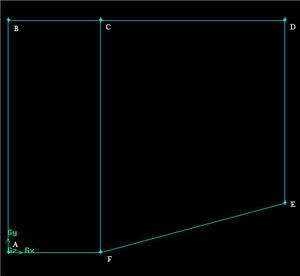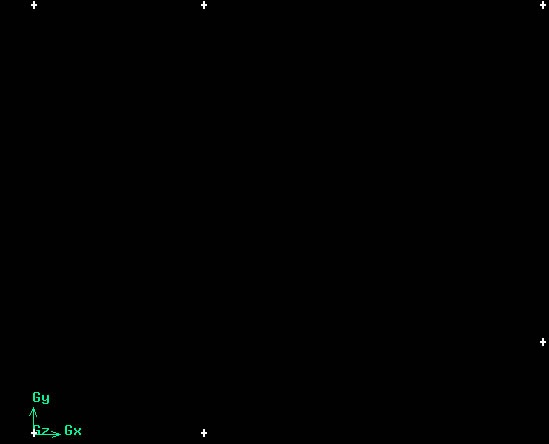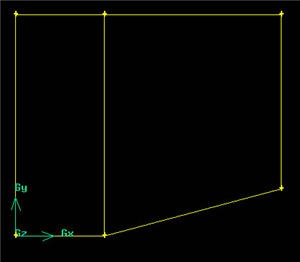Problem Specification |
Step 1: Create Geometry in GAMBIT
This tutorial leads you through the steps for generating a mesh in GAMBIT for a wedge geometry. The generated mesh can then be read into FLUENT for fluid flow simulation.
...
Where ABCDE is the farfield boundary and FE is the wedge.
Start GAMBIT
Create a new directory called wedge and start GAMBIT from that directory by typing gambit -id wedge at the command prompt.
Under Main Menu, select Solver > FLUENT 5/6 since the mesh to be created is to be used in FLUENT 6.0.
Create Vertices
The coordinates needed for the mesh are shown below
...
(Click picture for larger image)
Create Faces
Now we can create the edges using the vertices created.
...
(Click picture for larger image)
Create Faces
The edges we have created can be joined together to form faces. We will need to define two faces.
...
 Sign-up for free online course on ANSYS simulations!
Sign-up for free online course on ANSYS simulations!