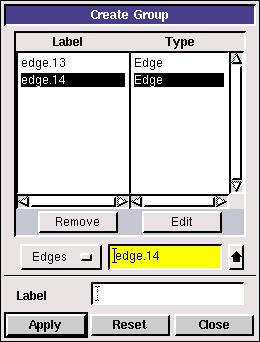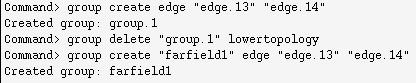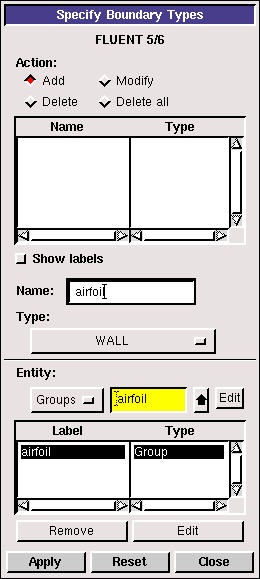...
Note that GAMBIT adds the edge to the list as it is selected in the GUI.
Click Apply.
In the transcript window, you will see the message "Created group: farfield1 group".
Similarly, create the other two farfield groups. You should have created a total of three groups:
Group Name | Edges in Group |
|---|---|
farfield1 | AF,EF |
farfield2 | AB,DE |
farfield3 | BC,CD |
airfoil | HI,IG,HJ,JG (name might vary) |
...
Select any edge belonging to the airfoil surface and that will select the airfoil group. Next to Name:, enter airfoil. Leave the Type as WALL.
Click Apply.
In the Transcript Window, you will see a message saying "Created Boundary entity: airfoil".
...
Check to make sure that the file is created.
 Sign-up for free online course on ANSYS simulations!
Sign-up for free online course on ANSYS simulations!