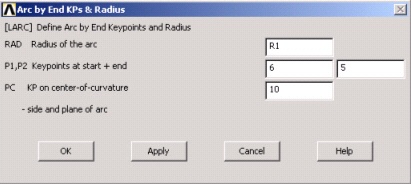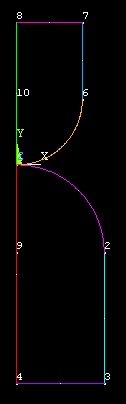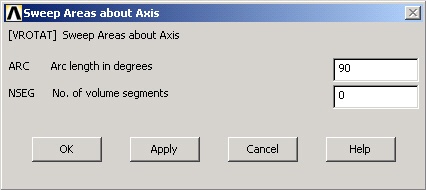...
This brings up the Arc by End KPs and Radius menu. Enter {{R1| for RAD Radius of the arc. The other parameters (keypoints at start, end and center of curvature) are automatically selected and we don't need to change them. Click Apply.
Similarly, create the arc between keypoints 2 and 1, using keypoint 9 as the center-of-curvature and R2 as the RAD Radius of the arc.
...
This brings up the Sweep Areas about Axismenu. This menu allows you to specify the angle by which the area will be rotated about the axis. Clearly, we want to rotate the area 90 degrees to generate the volume, but there are two options: +90 or -90. The sign is determined by the keypoint selection made in the previous step. Since we selected keypoint 8 first and then keypoint 7, the axis goes from 8 to 7. As a result, we want to rotate the area +90 degrees (use the right hand rule to visualize this) so that the area is rotated in the negative z direction. Enter 90 for ARC Arc length in degrees. Since we don't want segments or divisions in the volume, enter 0 for NSEG No. of volume segments. Click Apply.
...
 Sign-up for free online course on ANSYS simulations!
Sign-up for free online course on ANSYS simulations!