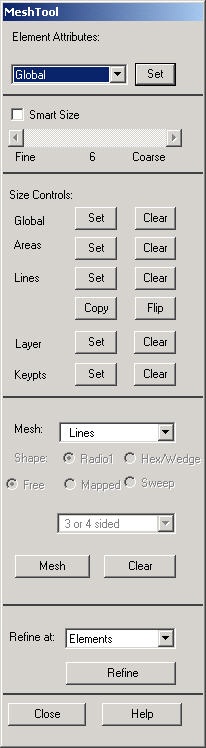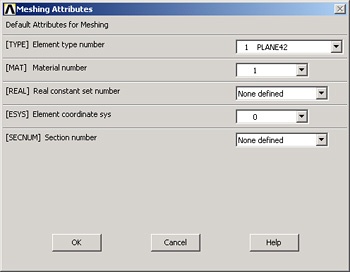...
Click on Set under Element Attributes in the MeshTool.
This brings up the Meshing Attributes menu. You will see that the correct element type, material number and real constants are already selected since we have only one of each.
Close this menu by clicking OK.
...
Under Size Control and Lines, click Set.
Select line AB.
Click OK.
Enter 30 for NDIV.
Click Apply.
Select line BC.
Click OK.
Enter 20 for NDIV.
Click OK.
Creating the Mesh
...
 Sign-up for free online course on ANSYS simulations!
Sign-up for free online course on ANSYS simulations!