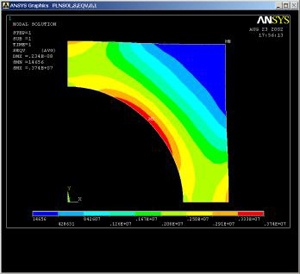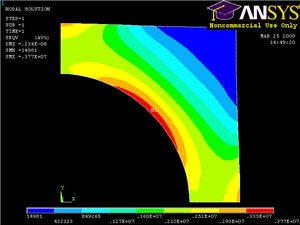Step 9: Validate the results
...
Main Menu > General Postproc > List Results > Reaction Solu
Select All struc forc F for Item to be listed and click OK.
The total reaction force in the x-direction is -7000 N.
...
Main Menu > Preprocessor > Meshing > Mesh Tool
Select Clear under Mesh: and Pick All in the pick menu. The mesh is deleted.
Set the overall element size level under SmartSize to 4 by dragging the slider to the left. Click on Mesh and Pick All.
In the Output window, check how many elements are contained in this mesh? Your new mesh should have 276 320 quadrilateral elements.
Obtain a new solution: Main Menu > Solution > Solve > Current LS
...
Main Menu > General Postproc > Plot results > Contour Plot > Nodal Solu
Select Nodal Solution > Stress > von Mises stress and click OK
Compare this with the von Mises contours for the previous mesh:
...
The two results compare well with the finer mesh contours being smoother as expected. Compare the maximum stress and displacement values:
. | Coarser Mesh | Finer Mesh |
DMX | 0.232e-8m | 0.234e-8m |
SMX | 3.64MPa | 3.74MPa 77MPa |
The maximum displacement value changes by less than 1% and the maximum von Mises stress value by less than 3%. This indicates that the meshes used provide adequate resolution.
...
Utility Menu > File > Exit
Select Save Everything and click OK.
Reference
| Anchor | ||||
|---|---|---|---|---|
|
 Sign-up for free online course on ANSYS simulations!
Sign-up for free online course on ANSYS simulations!