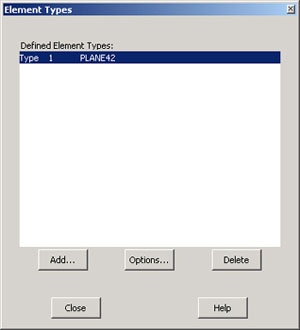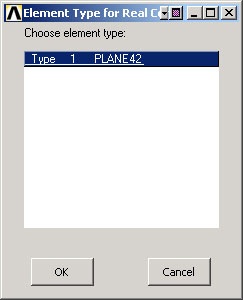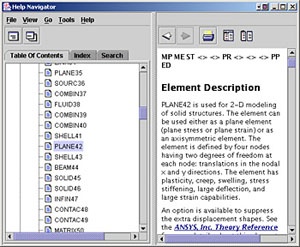...
Pick Structural Solid in the left field and Quad 4 node 42 in the right field. Click OK to select this element.
You'll now see the Element Types menu with PLANE42 as the only defined element type.
Let's take a look at the online help pages to learn about the properties of this element.
...
This brings up the Element Type for Real Constants menu with a list of the element types defined in the previous step. We have only one element type and it is automatically selected.
Click OK.
You should get a note saying "Please check and change keyopt setting for element PLANE42 before proceeding." Close the yellow warning window and the Real Constants menu. To see what this message implies, let's again take a look at the help pages for PLANE42.
Under PLANE42 Input Summary, the documentation says that there are no real constants for this element when KEYOPT(3)=0, 1, 2.
...
 Sign-up for free online course on ANSYS simulations!
Sign-up for free online course on ANSYS simulations!