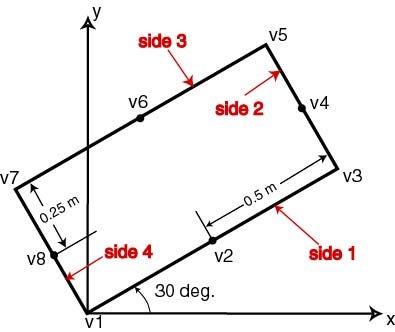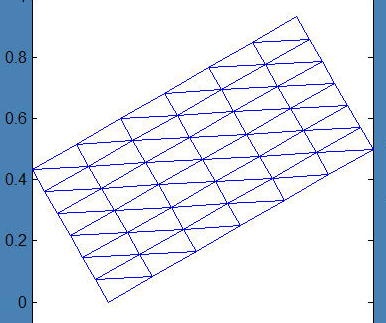...
In redAnTS, each domain is composed of one or more subdomains. redAnTSrequires that each subdomain be a four-sided region defined by eight vertices (the corners and midpoints of each side). The vertices must be defined in a counterclockwise direction around the subdomain, starting with any corner. Since our geometry is a nice rectangular shape, we need only one subdomain. The eight vertices for the subdomain are defined starting from the lower, left corner as shown below.
The mid-point vertices v2,v4,v6, and v8 are located half-way along the sides. This will create a mesh of uniform element size. Note that locating the mid-point vertices nearer to one corner would create a mesh of varying element size. You could use this feature to concentrate elements in regions of stress concentration. In general, the three vertices of each side of a subdomain do not need to lie along a straight line; a parabola is fit to them. See the help pages for MappingMeshTool for more details on how to construct your mesh for a general geometry. The help pages can be accessed by clicking on Help in the MappingMeshTool GUI. Sometimes you have to click Help twice before the help pages are pulled up in the MATLAB help window.
...
There are two options for creating the eight vertices: we can use the mouse after pressing the Click SD Points button, or we can enter the coordinates directly into the edit boxes under Vertex positions. We'll use the latter option. Enter the above coordinates in the corresponding edit boxes under Vertex positions as shown below. You can use MATLAB expressions within these boxes. For instance, for the x coordinate of the fifth vertex, enter cos(pi/6)-0.5*sin(pi/6) under Xpos (note that angles need to be entered in radians). Recall that, after you have entered a value, you can use the Tab key to jump to the next box.
Next, we need to enter the number of divisions for each side. This specifies the number of elements that will be created along each side. Opposite sides need to have an equal number of divisions. So, in the above schematic of vertex positions, sides 1 and 3 should have an equal number of divisions as should sides 2 and 4. (Notice that sides are numbered in the same counterclockwise order as vertices, starting at the first vertex.) We'll use 6 divisions for each side. So enter 6 for Side 1-3 divs as well as Side 2-4 divs (see above figure).
...
You will get a message saying that there are "0 internal boundaries". This is so because we have only one subdomain. In the Mesh Base Name window, enter rect as the Filename and click OK. Check that the file rect_mesh.dat has been saved in your working folder. The finite-element mesh is displayed in the MappingMeshTool GUI.
This completes mesh creation. Click on Mesh Complete. This puts us back in the main redAnTS GUI. We see under Current Settings that rect_mesh.dat is the mesh file we are working with. To plot the mesh in this GUI, click on the drop-down menu under Plotting and select Mesh.
...
 Sign-up for free online course on ANSYS simulations!
Sign-up for free online course on ANSYS simulations!