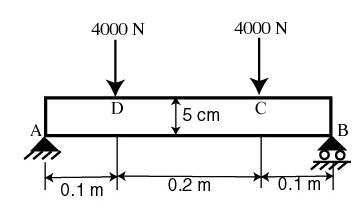...
We need to specify point BC's at A, B, C and D.
Specify BC at point A: Under Input Data, click Set Point BC's.
x-coordinate: 0
y-coordinate: 0
Local x: Select Displacement and retain 0 for value. This constrains the node at A in the x-direction
Local y: Select Displacement and retain 0 for value. This constrains the node at A in the y-direction
Click OK.
...
 Sign-up for free online course on ANSYS simulations!
Sign-up for free online course on ANSYS simulations!