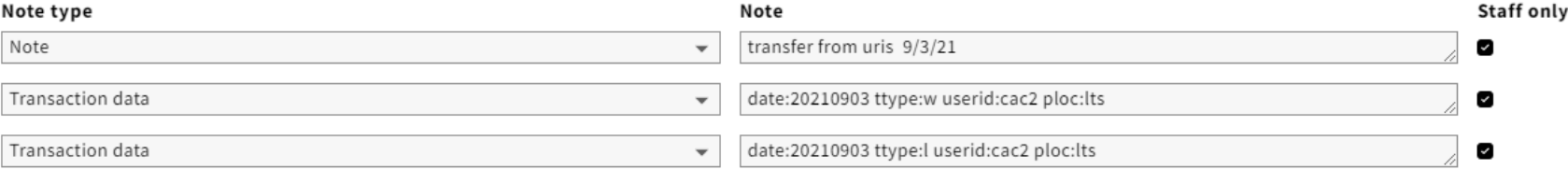...
- a. Single Part Item and Complete Multipart Item Transfers
- 1. Display the holdings record that matches the old location and copy number of the title and edition in hand.
- 2. Verify that the record is not suppressed from public view. If it is suppressed, uncheck the Suppress from Discovery box.
- 3. Change the Permanent Location field to the new location (Note: there is no need to change the Holdings location if you are transferring material to the Library Annex, where locations are flipped programmatically after the material is accessioned).
- 4. If needed, add a copy number in the Holdings record and Item records.
- 5. Check the Oversize Chart for prefixes and/or suffixes appropriate for the new location.
- In the Holdings notes, enter transactions for Withdrawal (,,w), and for Added Location (,,l), plus a note showing which collection the piece originally came from, and when it was transferred:
- 6. Search the database to verify that the old call number is not already in use for the new location. If it is, add publication date and work letter to the call number already in use, or work letter only if call number already contains a date.
- 7. Add an appropriate $x transfer note following the call number.
- 8. Save the record to the database.
- Transfers to Annex do NOT require a transfer note
- b. Partial Multipart Item Transfers
...