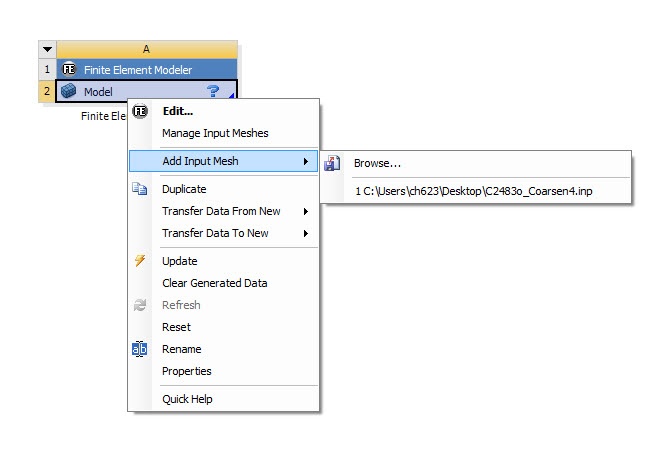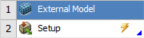...
The following flow chart illustrates the steps to carry out ANSYS simulation starting from Micro CT Scan.
Open ANSYS Workbench:
We will import the Abaqus input file into Finite Element Modeler External Model and convert it into a model Geometry Setup that ANSYS can simulate.
Expand Component Systems in the Toolbox. Locate Finite ElementModeler External Model and drag it into Project Schematic:
Right click on Model > Add Input Mesh Setup > Edit > Location >Browse, and locate the Abaqus input file.
You should see a refresh symbol next to Modelan update symbol next to Setup. This means the input file has been loaded and FE modeler is ready to generate a geometry. Double click on Model to launch the FE Modeler.
 Sign-up for free online course on ANSYS simulations!
Sign-up for free online course on ANSYS simulations!