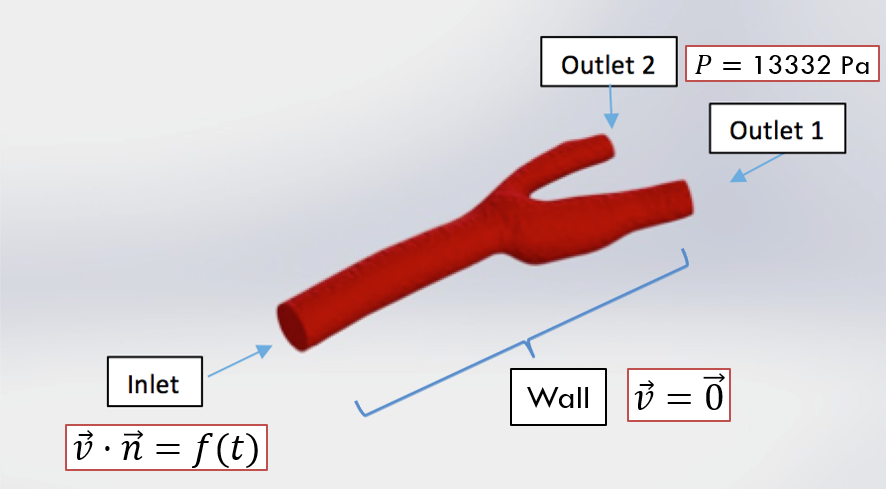| Include Page | ||||
|---|---|---|---|---|
|
| Include Page | ||||
|---|---|---|---|---|
|
3D Bifurcating Artery (steady)
...
| Note |
|---|
This tutorial has videos . If you are in a computer lab, make sure to have head phones. but no audio. |
Learning Goals
In this tutorial, you will learn to:
- Create a mesh for a three dimensional internal flow,
- Apply Non-Newtonian fluid properties using the Carreau model.
- Apply time-varying boundary conditions using User Defined Functions (UDF).
- Visualize the flow and compare to expected results
Problem Specification
Consider the following 3D model of a carotid artery bifurcation.
This model is created from a luminal casting of a carotid artery bifurcation and generously shared in Grabcad community
...
Blood flows through the bifurcating artery from the inlet (to the left in the graph above) and exits from the two outlets (to the right). The diameter of the artery at the inlet is around 6.3mm. The diameter of outlet Outlet 1 is around 4.5mm and the diameter of outlet Outlet 2 is around 3.0mm. The density of blood is 1060 kg/m^3 [1]. As blood Blood is a non-newtonian Newtonian fluid, meaning the coefficient of viscosity of blood is not a constant, but rather, it is a function of velocity gradients. Here we use the Carreau-model to model blood’s viscosity. Since blood flow is pulsatile and cyclic, the velocity profile at the inlet is a function of timeThis only has approximately a 10% effect on the results, and so for simplicity we will model the fluid with a constant viscosity here. We will also ignore the pulsatile and cyclic nature of blood flow, as the problem would become transient. If you are interested in modelling these effects, please see the 3D Bifurcating Artery (unsteady) tutorial. The pressure at the outlet is defined to be constant (100 mmHg). More details on boundary conditions will be provided in the next page Pre-Analysis and Set-up. Summary of steps for ANSYS Workbench version 19.2 → 3D Bifurcating Artery Outline ANSYS 19.2.pdf
Handout:
 Sign-up for free online course on ANSYS simulations!
Sign-up for free online course on ANSYS simulations!