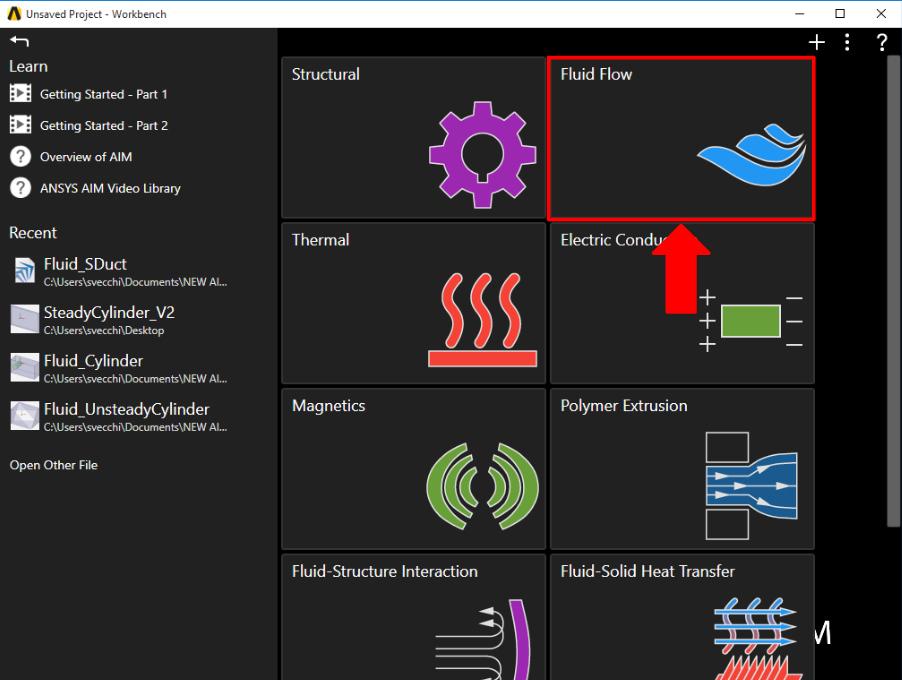| Include Page | ||||
|---|---|---|---|---|
|
| Include Page | ||||
|---|---|---|---|---|
|
Pre-Analysis & Start Up
Solution Domain
For an external flow problem like this, one needs to determine where to place the outer boundary. A square domain will be used for this simulation. The effects that the cylinder has on the flow extend far downstream. Thus, the distance to the outlet end boundary will be much larger than the distance to the inlet boundary.
Boundary Conditions
First, we will specify a velocity inlet boundary condition. We will set the left side of the outer boundary as a velocity inlet with a velocity of 1 m/s in the x direction. Next, we will use a pressure outlet boundary condition for the right side of the outer boundary with a gauge pressure of 0 Pa. Lastly, we will apply a no slip boundary condition to the cylinder wall. The aforementioned boundary conditions are illustrated below.
Start-Up
A few words on the formatting on the following instructions:
...
Now that we have the pre-calculations, we are ready begin simulating in ANSYS AIM. Open ANSYS AIM by going to Start > All Apps > ANSYS 18.1 > ANSYS AIM 18.1. Once you are at the starting page of AIM select the Fluid Flow template as shown below.
You will be prompted by the Fluid Flow template to either Define new geometry, Import geometry file, or Connect to active CAD session. Select Define new geometry and press Next. Do not select any Additional flow physics; instead, continue to the model editor by selecting Finish.
 Sign-up for free online course on ANSYS simulations!
Sign-up for free online course on ANSYS simulations!