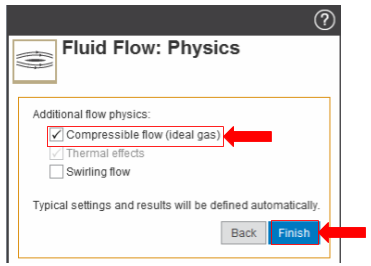...
Once successfully imported, enable the Compressible flow (ideal gas) option and press Finish.
Repair
The imported geometry contains only the curved surfaces of the airfoil. We need to close the ends of the airfoil to create a solid body representing it. Select the Geometry task in the Workflow and press Edit Geometry. After the Model Editor opens, select the Repair tab and then Missing Faces in the Solidify section. The ends of the airfoil will be highlighted in red. Press the green check mark to create the missing faces and form the solid.
...
 Sign-up for free online course on ANSYS simulations!
Sign-up for free online course on ANSYS simulations!