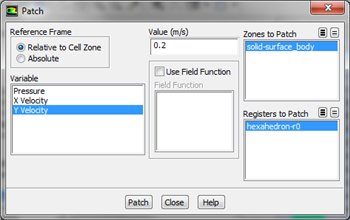...
Complete the patching menu as shown below. This will change the initial Y component of velocity in the selected region from 0 to 0.2 m/s.
Click Patch,then click close.
View the Patch
Under Results go to Graphics and go to Contours > Setup.
Complete the set up menu as shown below:
Then click Display.
You should see the following image in the graphics window. The patched region is in red, where we have changed the Y velocity to be .2 m/s to quickly induce the vortex shedding.
Setting Up Data Export to Create Animation
...
 Sign-up for free online course on ANSYS simulations!
Sign-up for free online course on ANSYS simulations!