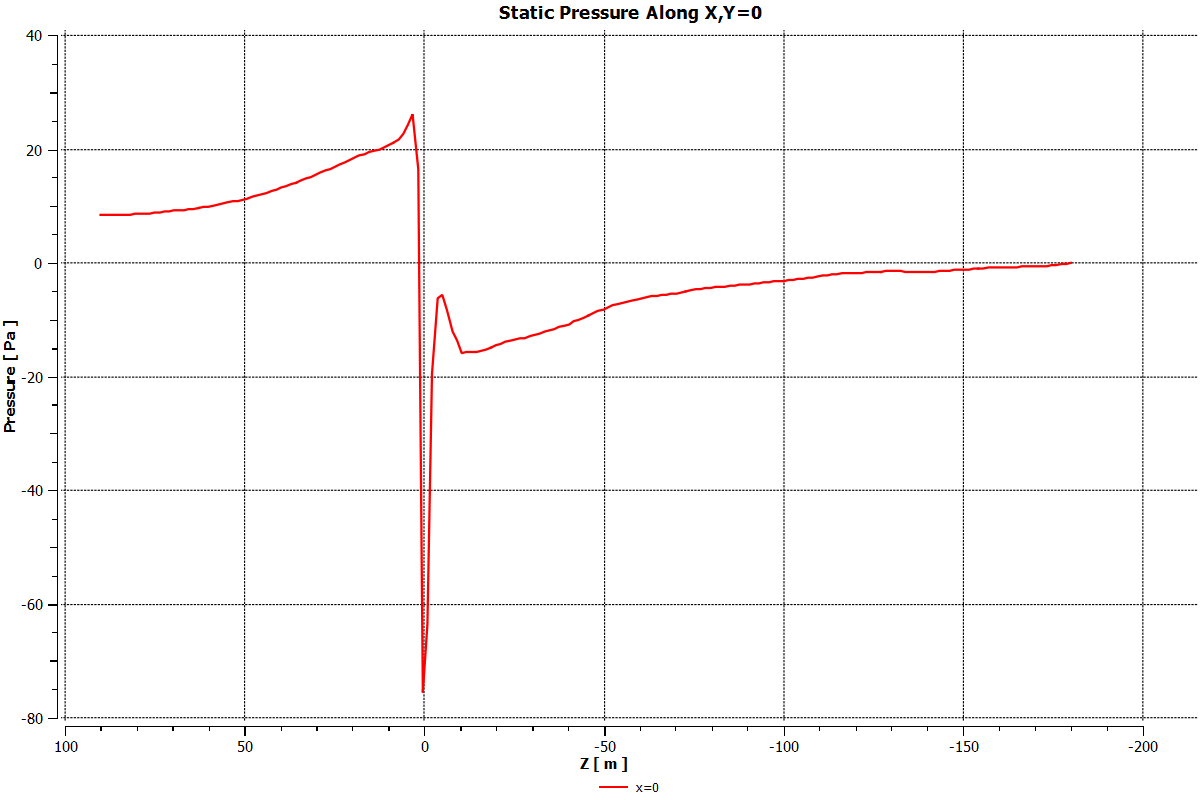...
- Make sure to have only 1 graphical instance of the blade
- Create a plane
- Select 'Location' > 'Plane'
- Set method to YZ plane
- Set X to desired value (Note that blade is in -x direction)
- Click Apply
- Create a pressure contour
- Select 'Insert' > 'Contour'
- Set location to the plane just created
- Make sure the variable is pressure
- Specify "local" for range
...
...
Velocity Vectors in the y-z Plane
Tip: The results shown in the video below can be updated for another plane by just changing the x location of the plane already defined.
| HTML |
|---|
<iframe width="640" height="360" src="https://www.youtube.com/embed/yyJJYYLB_4M?rel=0" frameborder="0" allowfullscreen></iframe> |
...
Pressure Variation along the z-axis
To plot the variation of pressure along the axis of rotation:
...
 Sign-up for free online course on ANSYS simulations!
Sign-up for free online course on ANSYS simulations!