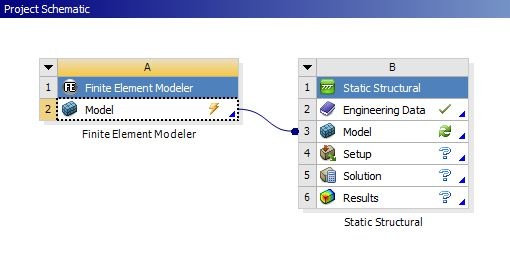| Include Page |
|---|
| ANSYS Google Analytics |
|---|
| ANSYS Google Analytics |
|---|
|
| Include Page |
|---|
| High Resolution FE Model of Bone - Panel |
|---|
| High Resolution FE Model of Bone - Panel |
|---|
|
Mesh
Create the mesh
In the Project Schematic page, click and drag Model from the FE Modeler and drop it onto Model in Static Structural.
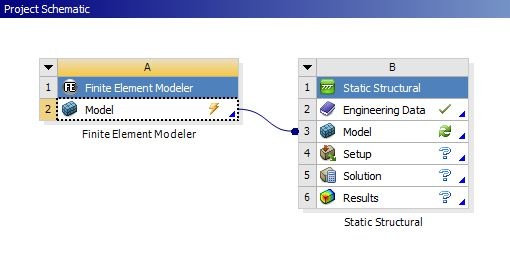
This will load the FE model into ANSYS Mechanical. If you drag and drop the FE model onto Geometry in Static Structural, then you merely import the geometry and you will need to create your own mesh in Mechanical. But when when FE model is linked with Model in Static Structural, the mesh in the FE Modeler is transfer to Mechanical and the user can proceed straight to setting up the physics.
Notice there is a lighting bolt symbol on the FE Modeler. Right click on Model and select Update.
Once the FE Modeler is updated, double click on Model in static Structural to launch ANSYS Mechanical.
| Info |
|---|
|
Update the FE Modeler and launching Mechanical also uses a lot of computer memory. Leave the computer along until it finishes. |
Go to Step 4: Physics Setup
Go to all ANSYS Learning Modules
 Sign-up for free online course on ANSYS simulations!
Sign-up for free online course on ANSYS simulations!