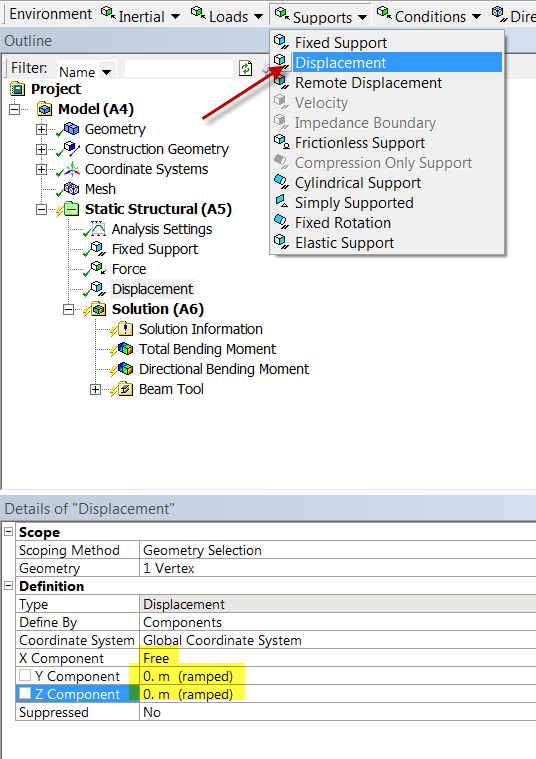...
- In ANSYS, you need to specify E and I separately. You can pick them independently as long as you get the desired EI. You specify I by specifying the cross-section as we saw in the preceding tutorial. To keep things simple, just pick a square cross-section as in the tutorial.
- Model the geometry using four lines. You will need to have vertices where you will be applying forces, moments or displacement constraints.
- Apply a distributed load using Line Pressure as shown above.
- Apply the simply supported constraints using Supports > Displacement. For example, the following settings in the figure below can be used to apply the simply supported constraint at A or C. Note that ANSYS uses a generalized 3D beam formulation which includes z displacements. Since we don't have any deformation in the z direction, you can set the z displacements in simply supported conditions to zero.
- ANSYS constructs the bending moment from the reactions rather than by differentiating the deformed shape. The former is a more accurate way of calculating the bending moment distribution The two approaches give the same result on a fine mesh.
- ANSYS uses mid-side nodes by default which gives a higher-order interpolation than the common cubic interpolation. So you get mesh converged results with relatively few beam elements. To get the cubic interpolation for beam elements, you can drop mid-side modes. You don't need to do this for this problem.
 Sign-up for free online course on ANSYS simulations!
Sign-up for free online course on ANSYS simulations!