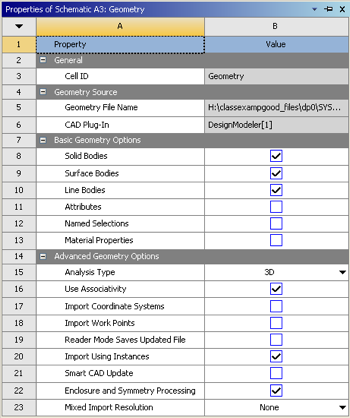...
| Include Page | ||||
|---|---|---|---|---|
|
Geometry
Overview
The process we'll follow is:
- Sketch a line representing the undeformed neutral axis of the beam.
- Turn this "line sketch" into a "line body". Only "bodies" can be meshed in ANSYS.
- Define the beam cross-section and assign it to the "line body". ANSYS will then use the cross-section geometry to calculate the moment of inertia while forming the beam element stiffness matrices.
Initial settings
In order to make sure the geometry data gets transferred to the Model a couple of steps must be taken; First, right click on Geometry then click on Properties. Under Properties of Schematic A3: Geometry expand Basic Geometry Options and check the box to the right of Line Bodies as seen below.
...
 Sign-up for free online course on ANSYS simulations!
Sign-up for free online course on ANSYS simulations!