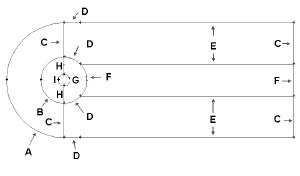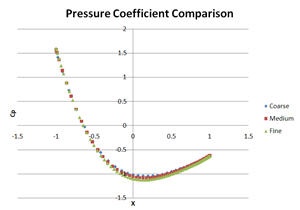...
Follow Step 1 through Step 5. At step 2, use the following edge mesh properties instead.
| newwindow | ||||
|---|---|---|---|---|
| ||||
https://confluence.cornell.edu/download/attachments/104400914/step2_img001.jpg?version=1 |
Label | Medium Mesh (Original) | Coarse Mesh | Fine Mesh |
A | Interval Count: 36, Double First Length: 0.5 | Interval Count: 24, Double First Length: 0.7 | Interval Count: 54, Double First Length: 0.3 |
B | Interval Count: 36, Double First Length: 0.2 | Interval Count: 24, Double First Length: 0.3 | Interval Count: 54, Double First Length: 0.12 |
C | Interval Count: 30, First Length: 0.1 | Interval Count: 20, First Length: 0.2 | Interval Count: 45, First Length: 0.09 |
D | Interval Count: 18 | Interval Count: 12 | Interval Count: 27 |
E | Interval Count: 90, First Length: 0.1 | Interval Count: 60, First Length: 0.15 | Interval Count: 135, First Length: 0.07 |
F | Interval Count: 36 | Interval Count: 24 | Interval Count: 54 |
G | Interval Count: 72 | Interval Count: 48 | Interval Count: 108 |
H | Interval Count: 30 | Interval Count: 20 | Interval Count: 45 |
I | Interval Count: 36, Double First Length: 0.05 | Interval Count: 24, Double First Length: 0.07 | Interval Count: 54, Double First Length: 0.03 |
...
Click Write...
Enter the file name and directory to save.
Do the same for medium and fine meshes by opening different case and data files.
After that, open the files that you have written with excel spreadsheet. Compile and plot the data accordingly.
| newwindow | ||||
|---|---|---|---|---|
| ||||
https://confluence.cornell.edu/download/attachments/104400914/step6_Cpcompare2.jpg?version=1 |
| Info | ||
|---|---|---|
| ||
A quick and dirty way plotting three different mesh is to use FLUENT directly. Plot > XY Plot... You can Load File... that you have saved previously. However, using this way, you have less control of how you can present the data and is not recommended for report presentation. |
...
 Sign-up for free online course on ANSYS simulations!
Sign-up for free online course on ANSYS simulations!