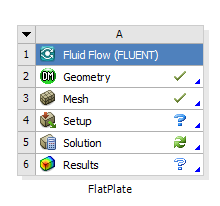...
| Panel |
|---|
Author: John Singleton and Rajesh Bhaskaran, Cornell University Problem Specification |
| Info | ||
|---|---|---|
| ||
Click here for the FLUENT 6.3.26 version. |
Step 4: Setup (Physics)
Your current Workbench Project Page should look comparable to the following image. Regardless of whether you downloaded the mesh and geometry files or if you created them yourself, you should have checkmarks to the right of Geometry and Mesh.
The question mark to the right of right of the Setup cell is normal and indicates that the Setup process has not yet been completed.
...
 Sign-up for free online course on ANSYS simulations!
Sign-up for free online course on ANSYS simulations!