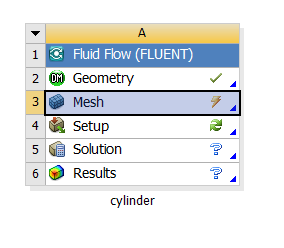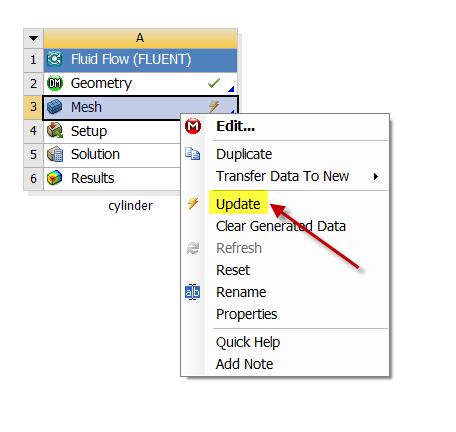...
| Panel |
|---|
Author: John Singleton and Rajesh Bhaskaran Problem Specification |
4. Setup (Physics)
Your workbench project page should look like this.
We are done with all the meshing steps but for some reason, a tick mark doesn't appear next to Mesh in the project page. To get the tick mark next to mesh, right-lick on it and select Update as shown below.
Launch Fluent
(Double Click) Setup in the Workbench Project Page.
...
 Sign-up for free online course on ANSYS simulations!
Sign-up for free online course on ANSYS simulations!