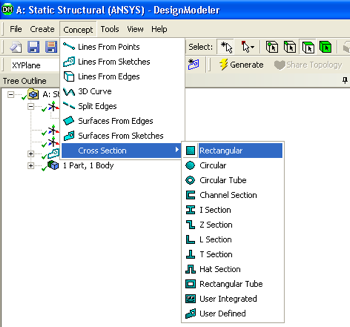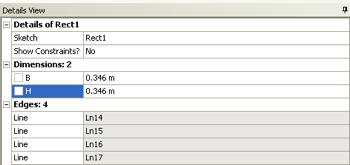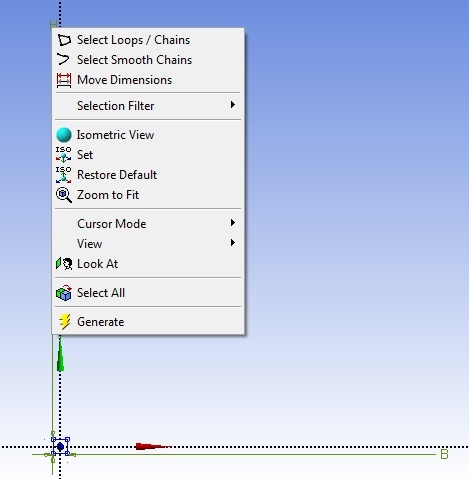...
Now, a cross section will be given to the line body; First go to Concept then click on Cross Section then finally click on Rectangular, as shown below.
Now, the width and height of the cross section need to be defined; Under "Details View" set B to 0.346 meters and set H to 0.346 meters, as can be seen below;
Then click on the Generate button, .
| Info | ||
|---|---|---|
| ||
You can right click on the dimension and select Move Dimensions and move the dimensions closer to the cross section. The cross section will be easier to see if you click on the zoom to fit tool . |
Assign the Cross Section with the Line Body
...
 Sign-up for free online course on ANSYS simulations!
Sign-up for free online course on ANSYS simulations!