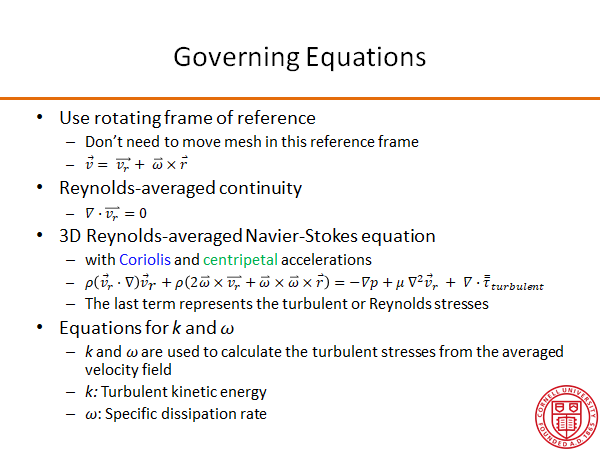| HTML |
|---|
<div style="background-color: yellow; border: 2px solid red; margin: 4px; padding: 2px; font-weight: bold; text-align: center;">
This page has been moved to <a href="https://courses.ansys.com/index.php/courses/wind-blade-analysis-for-wind-power-using-ansys-fluent/lessons/pre-analysis-start-up-lesson-2-24/">https://courses.ansys.com/index.php/courses/wind-blade-analysis-for-wind-power-using-ansys-fluent/lessons/pre-analysis-start-up-lesson-2-24/</a> <br>
Click in the link above if you are not automatically redirected in 10 seconds.
</div>
<meta http-equiv="refresh" content="10; URL='https://courses.ansys.com/index.php/courses/wind-blade-analysis-for-wind-power-using-ansys-fluent/lessons/pre-analysis-start-up-lesson-2-24/'" />
|
| Include Page |
|---|
| Wind Blade Analysis for Wind Power - Panel |
|---|
| Wind Blade Analysis for Wind Power |
|---|
|
| Include Page |
|---|
(ANSYS or FLUENT) Google Analytics | (ANSYS or FLUENT) Google Analytics | | Include Page |
|---|
| MAE 4020 Wind Blade Analysis - Panel | MAE 4020 Wind Blade Analysis - Panel |
|
Pre-Analysis & Start-Up
Pre-Analysis
In the Pre-Analysis step, we'll review the following:
- Mathematical model: (e.g.: We'll look at the governing equations + boundary conditions and the assumptions contained within the mathematical model.)
- Numerical solution procedure in ANSYS: (e.g.: We'll briefly overview the solution strategy used by ANSYS and contrast it to the hand calculation approach.)
- Hand-calculations of expected results: (e.g.: We'll use an analytical solution of the mathematical model to predict the expected stress field from ANSYS. We'll pay close attention to additional assumptions that have to be made in order to obtain an analytical solution.)
Mathematical Model
Numerical Solution Procedure in ANSYS
Hand-Calculations of Expected Results
Start-Up
The governing equations to be solved using Ansys Fluent are shown below.
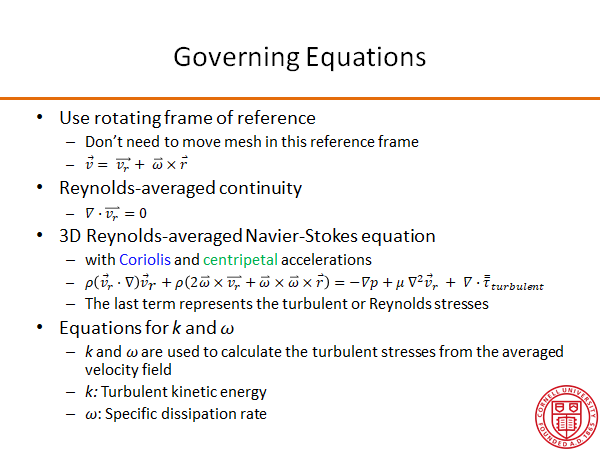 Image Added
Image Added
Go to Step 2: Geometry
Go to all (ANSYS or FLUENT ) Learning Modules
 Sign-up for free online course on ANSYS simulations!
Sign-up for free online course on ANSYS simulations!