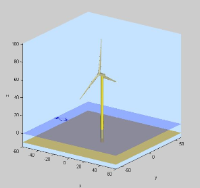...
| Info | ||
|---|---|---|
| ||
One interesting and convenient feature in GH Bladed is the build-in MATLAB model that allows the users to see the wind turbine. This feature is available when all the required physical parameters (blade and tower geometry, nacelle, etc) are fully defined. Since the demo wind turbine is fully defined, we will use this feature to visualize it. Click on the rotor icon, , and select View turbine graphic at the bottom left corner of the Turbine configuration window. GH Bladed will import the physical parameters into MATLAB and generate a 3D plot that illustrates the actual scale of the defined wind turbine. |
Wind
The demo project uses a pre-defined turbulence wind file. We will change the wind characteristic to steady. Click on to edit the wind characteristic. The default wind is set to 3D Turbulent Wind with a mean wind speed of 12 m/s. This turbulent wind is defined in the demo wind file. For our case, we will use a steady wind of 11 m/s. Change the option to No Variation and change the Wind speed to 11 m/s. Change the Flow inclination to 0 degrees. Click on Apply to save the changes.
...
 Sign-up for free online course on ANSYS simulations!
Sign-up for free online course on ANSYS simulations!