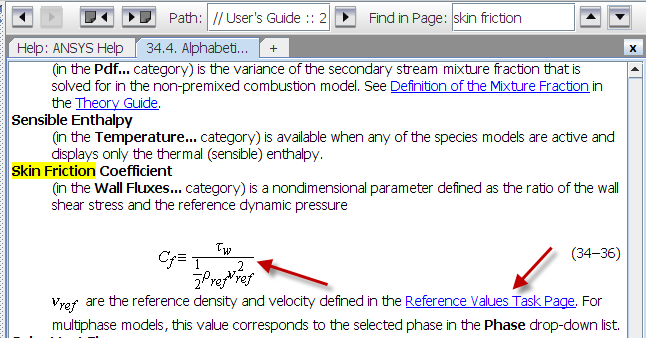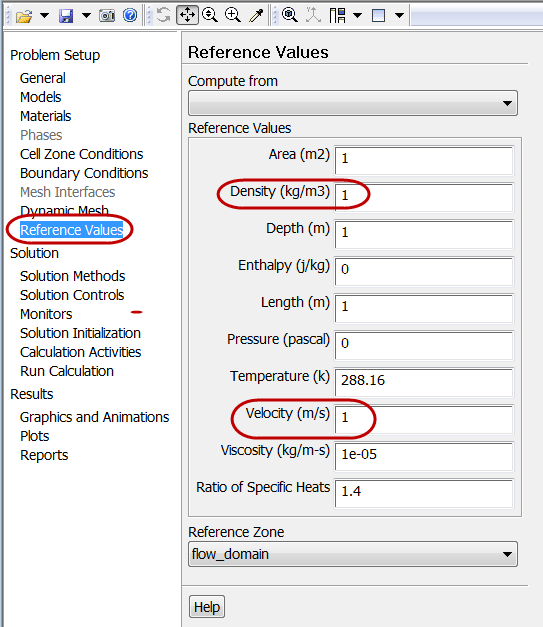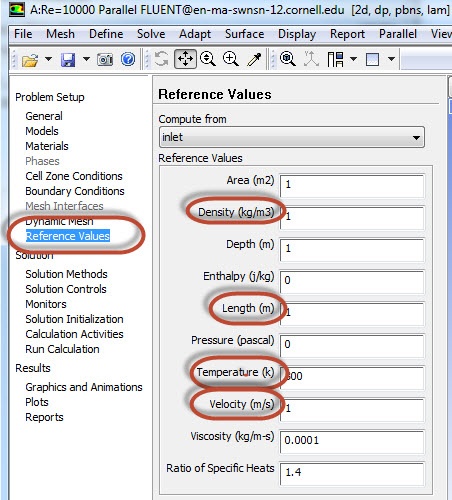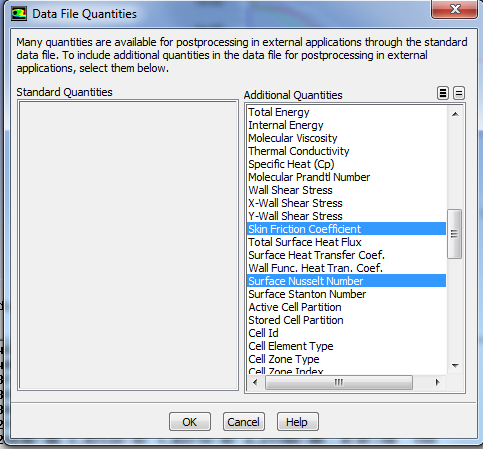...
| Info | ||
|---|---|---|
| ||
We will use CFD-Post as the primary post processing GUI. Steps for post processing in FLUENT can be found here. |
Tip
Exporting Skin Friction from FLUENT into the Post-processor (CFD-Post)
FLUENT calculates the skin friction coefficient as follows (see section 34.4 of the FLUENT User's Guide which is accessible from the "help" button on the FLUENT interface).
The wall shear in the numerator of this expression is calculated from the gradient of the velocity field. The "reference" density and velocity used in the denominator are specified through the reference values panel.
Basic entities such as velocity and pressure are automatically exported For convenience, you can import quantities from FLUENT into CFD-Post. From . Others such as skin friction coefficient needs to be manually exported. To manually export the skin friction coefficient, in FLUENT, click on File > Data File Quantities:
...
In Data File Quantities dialogue, select the desired quantities skin friction coefficient and click on OK.
| Info | ||
|---|---|---|
| ||
Students in MAE 6510 will need to select the Nusselt number in addition to the skin friction coefficient for your HW assignment. In ANSYS user manualFor the Nusselt number, reference values are used to define the skin friction coefficient and the Nusselt numberused are length and temperature. Hence, you will need to specify the appropriate reference density, velocity, length, and temperature in FLUENT before you solve the modelexport the skin friction coefficient and Nusselt number into the post-processor. |
Double click on Results from the Workbench Window to launch CFD-Post.
...
 Sign-up for free online course on ANSYS simulations!
Sign-up for free online course on ANSYS simulations!