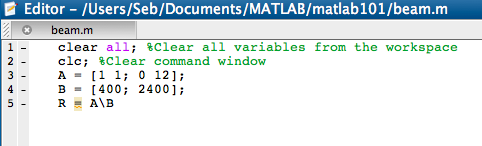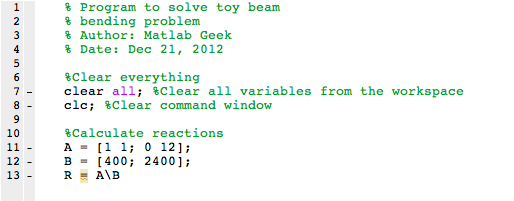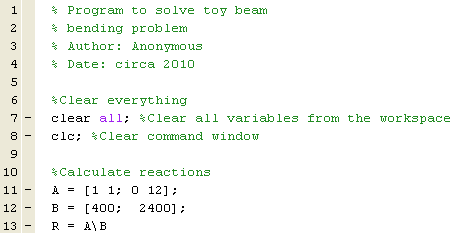...
Save and run the program again, this time using the Run icon in the Editoricon from the Editor tab. Check the result in the Command window.
Add comments to your program to lay out, in a human language, what it does. Comments are prefixed with a %; See below.
Any line beginning with a % will be skipped over by MATLAB; these are for human eyes only. You should libreally add comments to your program to remind yourself what it does. Otherwise, a few months (or days!) down the line, you'll look at it, wonder what all the fuss is about and curse the ^&^*%%&* author.
I hear you saying "this is a piece of cake, gimme more!". So let's move on to Step 2.
...
 Sign-up for free online course on ANSYS simulations!
Sign-up for free online course on ANSYS simulations!