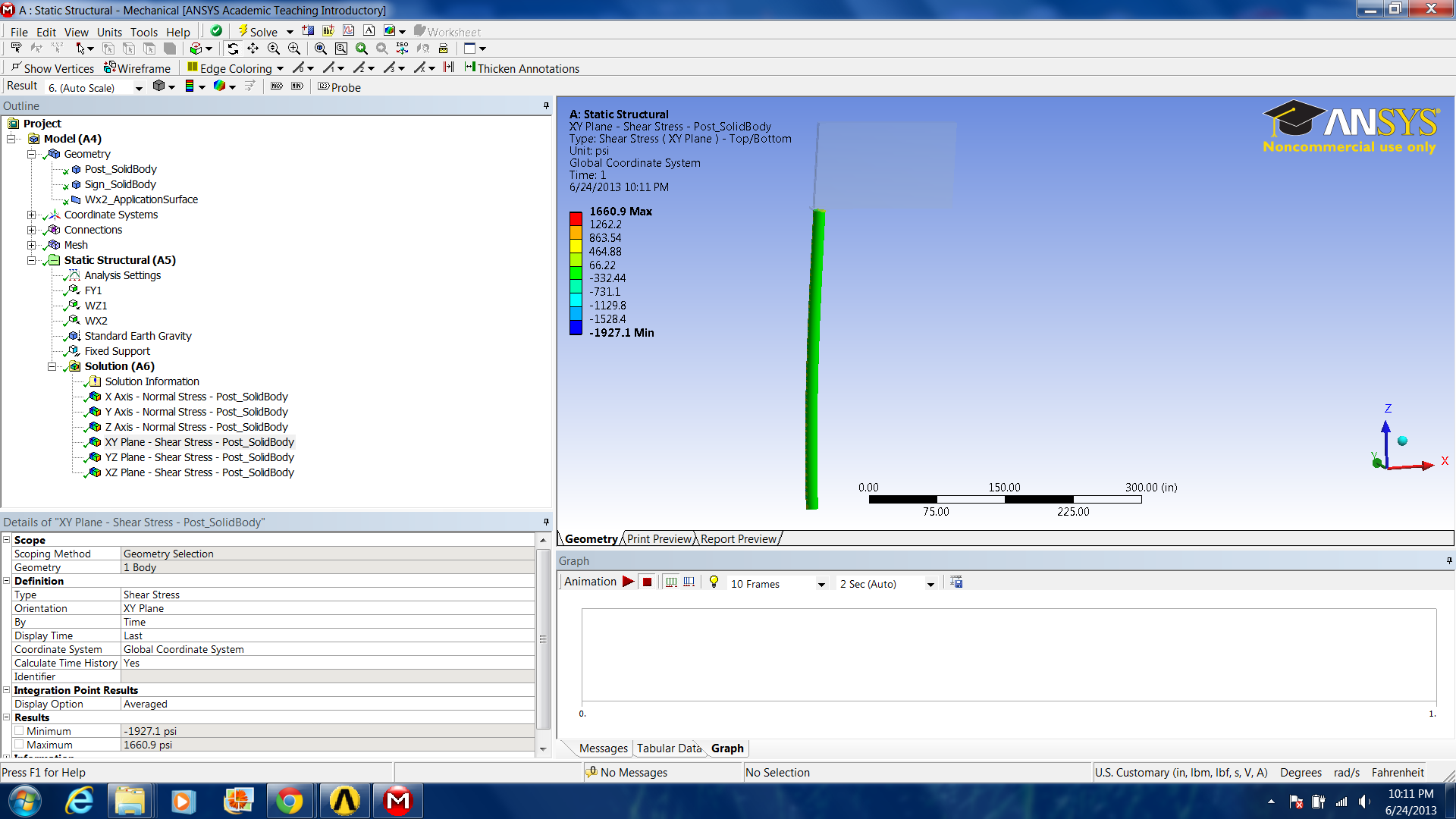...
Right-click on Solution >Insert>Stress>Normal for normal stresses and Solution >Insert>Stress>Shear for shear stresses.
Select the post as the geometry and click Apply.
Change the Orientation tab to alter the stress direction. Note that the maximum normal stress occurs in the zz direction and the maximum shear stress occurs in the
...
Finally, click on the Solve button. Your result should be very similar to the following figures.
Continue to Step 7 - Verification and Validation
...
 Sign-up for free online course on ANSYS simulations!
Sign-up for free online course on ANSYS simulations!