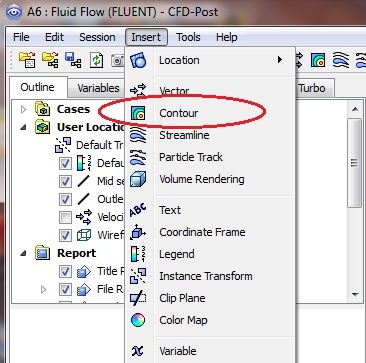...
You can use the wheel button of the mouse to zoom into the region that closely surrounds the plate, to get a better view of the boundary layer velocities:
Pressure Contour
Insert > Contour. Name it Pressure contour.
In Details of Pressure contour, change the locations to symmetry 1, change the variable to Pressure, and change the number of contours to 50.
Click on Apply to view the contour.
Outlet Velocity Profile
From the menu, insert > location > line. Name it "Outlet"
...
The velocity profile comparison is shown below:
Pressure Contour
Insert > Contour. Name it Pressure contour.
In Details of Pressure contour, change the locations to symmetry 1, change the variable to Pressure, and change the number of contours to 50.
Click on Apply to view the contour.
Skin Friction Coefficient
...
 Sign-up for free online course on ANSYS simulations!
Sign-up for free online course on ANSYS simulations!