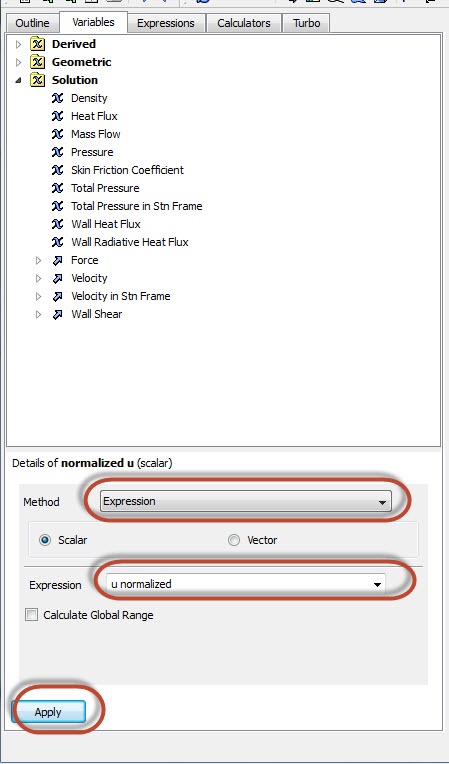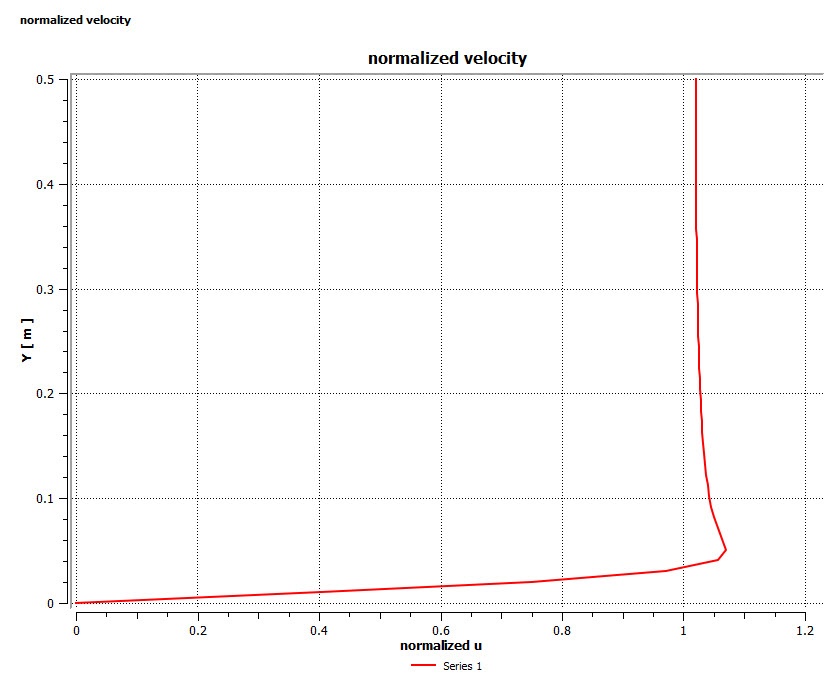...
In the Variables tab, create a new variable and name it "normalized u". Retain Expression for the Method and change the expression to "u normalized" from the drop down list. Click on Apply. normalized u now appears as an variable.
Insert a chart and name it "normalized velocity". Select Outlet for the location in Data Series. Select normalized u for the X variable and Y for the Y variable. Click on Apply to view the chart.
Notice the scale of this profile is exactly the same as that of the outlet velocity profile. This is because the free stream velocity, Uinf, is 1 m/s.
Mid-Section Velocity Profile
...
 Sign-up for free online course on ANSYS simulations!
Sign-up for free online course on ANSYS simulations!