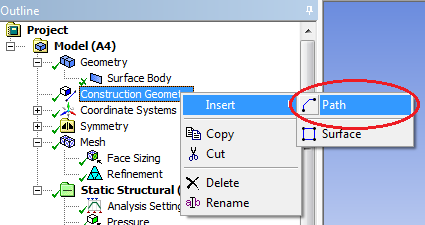...
Right click on construction geometry and insert a path:
Enter the following start and end coordinates:
!path coords!
You should see a gray path displayed on the left edge of the model.
Continue to Step 7 - Verification and Validation
Go to all ANSYS Learning Modules
See the complete Learning Module
 Sign-up for free online course on ANSYS simulations!
Sign-up for free online course on ANSYS simulations!