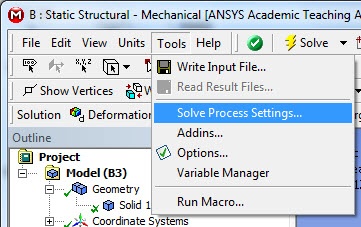...
| Info | ||
|---|---|---|
| ||
You have the option to use multiple processors on the Swanson workstations. Click on Tools > Solve Process Settings. In Solve Process Settings, click on Advanced. In the Advanced properties, change the Max number of utilized processors to 4. This is the maximum number of processors you can use in Swanson. |
You may click on to start the simulation.
 Sign-up for free online course on ANSYS simulations!
Sign-up for free online course on ANSYS simulations!